Perepakett
Soovime, et vanemad võtaksid lapse koolis õppimisest rohkem osa. eKool saab seda toetada kooli ja kodu infovahetust parandades ja info saamise kanaleid lisades. On vanemaid, kes eelistavad e-kirju, on neid, kes soovivad sms saada ja on vanemaid, kelle põhiline suhtluskanal on äpp ja pushid. Sellised lisavõimalused oleme koondanud nüüd Perepaketti.
Perepaketi seadetes saab selle telija määrata, kuhu ja kellele tulevad Popipatrulli, Hindepatrulli või Kontrolltööde teavituse teated. Iga teenusega saab siduda mitu saajat - nii saab kontrolltööde teavituse tellida e-kirjaga ka vanaemale, kes muidu eKooli ei kasuta, aga kelle juures laps peale kooli õppimas on. Nädalarapordi adressaate võib olla mitu.
Perepaketi tellija on paketi omanik, kes juhib oma pere paketi saadetavaid teateid. Hinnete statistikat näevad kõik paketti kuuluvad eKooli kasutajad kohe ja ilma lisaseadeteta. Iga Perepaketi liige saab ise määrata, millist infot ta soovib oma äppi äpi märguannete (push teatena) saada. Ülejäänud seaded on paketi tellija määrata.
Artiklis selgitatakse Perepaketi toimimist ning teenuseid, sinna kaasatud inimeste valikut ja paketi maksumust.
Kes on Perepaketis pere?
Kui liitute eKool Perepaketiga, saavad kõik teised pereliikmed juurdepääsu teenustele, kui nad on lapsega seotud. Maksja omab ligipääsu vastavatele seadetele.
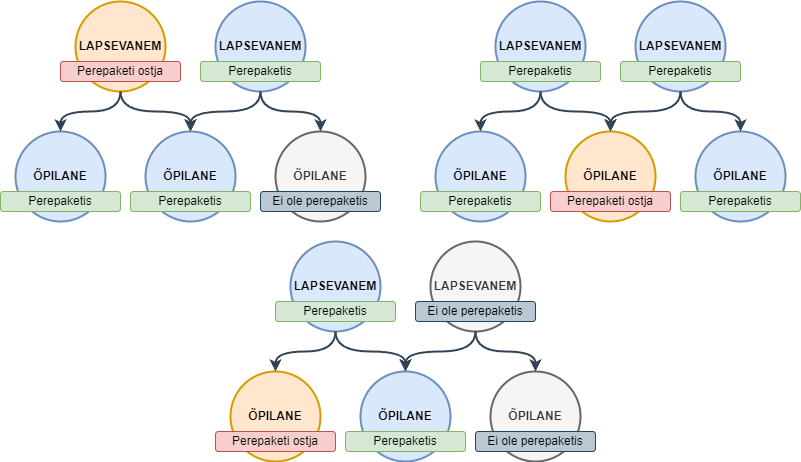
Hea teada!
Kuigi kasutusõigus on kõigil pereliikmetel, saab seadeid muuta ainult paketi soetaja.
Perepaketi soetaja määrab, kellele ja millise teenuse kohta teateid saadetakse SMS'i või e-kirja teel. Iga kasutaja saab ise oma rakendusest teavitussõnumeid (push teateid) sisse ja välja lülitada. Hinnete statistikat näevad kõik paketi liikmed alati ja igast seadmest.
Tutvuge lähemalt, kuidas tellida Perepaketti, mida pakett endast sisaldab ja vajadusel, kuidas tellimus lõpetada:
Perepaketi teenused
Perepakett annab lisavõimalused, muudab eKooli kasutamise mugavamaks, sest pakub Teile lisainfot ja teavitab uuest infost:

Paketi tellijal on võimalus lisada teavituste saajate hulka nii palju telefone ja e-posti aadresse, kui paketi tellija soovib. SMS saavad telefonid ei pea olema Eesti mobiilioperaatorite võrgus, saadame sõnumeid igale poole Euroopas. Paketi seadistamisest saab lähemalt lugeda artiklist "Perepaketi teenuste seaded"
Iga Perepaketi tellija näeb kõigi oma maksete ja oma paketis saadetud teavituste kohta infot logis
Teenused
Hinnete statistika uudisvoos ja hinnetelehel: Uudisvoos hinde taga olevat ikooni Statistika vajutades avatakse just selle hinde sageduse graafik; hinnetelehel tuleb liikuda hiirega hindele ja avada Statistika. Täpsemalt saate lugeda artiklist "Hinnete statistika".
Õpianalüütika: Osa Perepaketist, s.o. hinnete sagedustabelit näevad ainult need õpilased ja lapsevanemad, kes on osalised tellitud Perepaketis. Statistika jääb tasuta kasutamiseks koolijuhile ja klassijuhatajale galeriist õpilase kaardilt ja Õpianalüütika aknast. Täpsemalt saate lugeda artiklist "Õpianalüütika"
Nädalaraport: e-kirjaga saadetav nädala sündmuste kokkuvõte koondab kogu olulise info: puudumiste kokkuvõtte; nädala jooksul lisatud või muudetud hinded; järgmise nädala teada olevad kodused ülesanded ja kontrolltööd; nädala jooksul lisatud ja muudetud märkamised; teated; õppenõukogu otsused, kiitused ja muud käskkirjad. Aruanne on kujundatud ülevaatlikuks ja lihtsalt loetavaks. Täpsemalt saate lugeda artiklist "Nädalaraport"
Popipatrull: Popipatrull on teavitusteenus, mis saadab lapsevanemale teate tema lapse päeva esimese põhjuseta puudumise kohta. Teateid saadetakse push sõnumite, e-kirja, eKooli rakenduse ja SMS teatena. Täpsemalt saate lugeda artiklist "Popipatrull"
Hindepatrull: Hindepatrull on teavitusteenus, mis saadab lapsevanemale teate tema lapse koolipäeva jooksul saadud puudulike hinnete kohta. Teateid saadetakse push sõnumite, e-kirja, eKooli rakenduse ja SMS teatena. Täpsemalt saate lugeda artiklist "Hindepatrull"
Kontrolltööde teavitus: Kontrolltööde teavitus on teavitusteenus, mis saadab lapsevanemale automaatse sms teate tema lapse järgmise kahe tööpäeva kontrolltööde kohta. Teateid saadetakse push sõnumite, e-kirja, eKooli rakendusse ja SMS teatena. Täpsemalt saate lugeda artiklist "Kontrolltööde teavitus"
Päevik eKooli rakenduses: Perepaketi tellijatele on eKooli rakenduse hinneteleht avatud lehel Päevik. Siin on ainete kaupa kuvatud hinded, klikk ainel või hindel avab täpsema info.
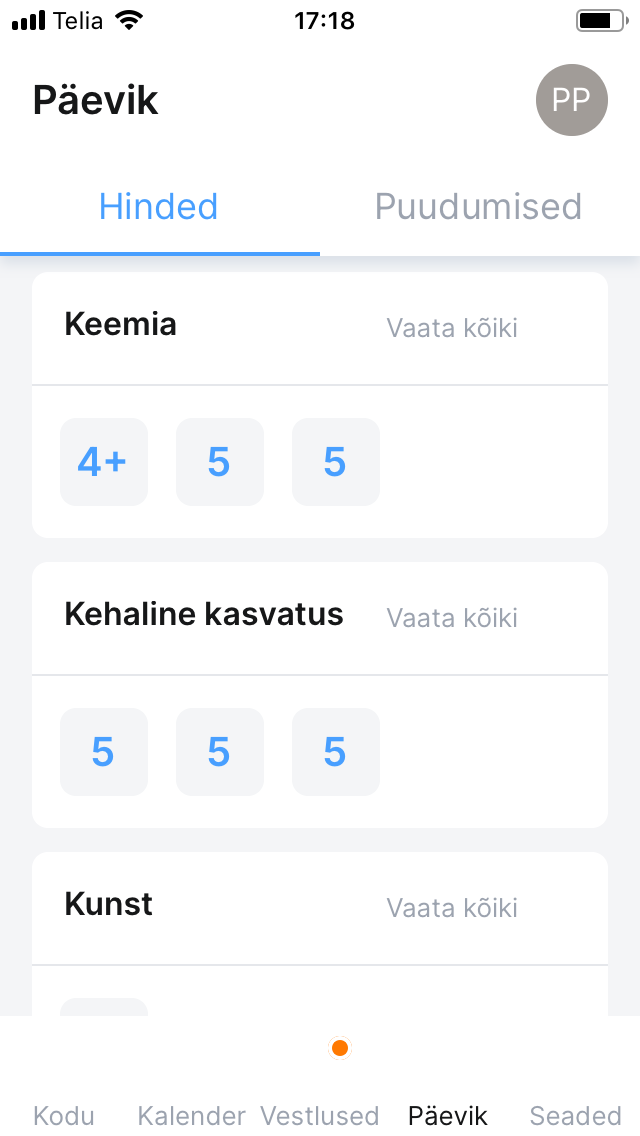
Perepaketi tellimine
Perepaketti erinevate soetamise viiside kohta saab lähemalt lugeda “Perepaketi tellimine”.
Perepaketi prooviperiood
Esmakordsetele perepaketi soetajatele pakub eKool võimalust perepaketti proovida 7 päeva. Prooviperioodi alustamisest saab lisainformatsiooni “Perepaketi prooviperioodi tellimine”.
Perepaketi lõpetamine
Perepaketi tellimuse lõpetamise kohta saab lähemalt lugeda “Perepaketi tellimuse lõpetamine”.