Kasutaja profiil
Kasutaja profiili alt saab muuta ja valideerida (kinnitada) oma andmeid. Võimalik on vahetada kasutajanime ja parooli, lisada elukoha aadress ja telefoninumber, märkida oma toitumiseelistusi ja vahetada liidese keelt. Turvalisuse tõstmiseks saab profiili lehel aktiveerida kaheastmelise autentimise.
Kasutajaprofiili lehe avamiseks veebilehitsejas kliki ikoonil Profiil.
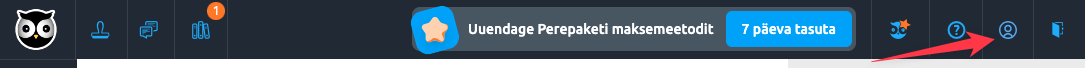
Profiili haldamise leiad eKooli rakendusest, kui klikid ikoonil Konto -> Profiili haldamine
Profiili haldamine
Profiili haldamises saab muuta, lisada ja kinnitada:
- profiilipilti;
- isikuandmeid;
- kontaktandmeid: e-postiaadressi ehk kasutajatunnust ja telefoninumbrit;
- toitumiseelistusi;
- liidese keelt.
Kuidas oma kontot ja kontaktandmeid kinnitada ning süsteemis oma andmeid muuta, saab lähemalt lugeda siit - “Profiili haldamine”.
Parool & turvalisus
Sektsioonis Parool & turvalisus saab muuta parooli,luua turvavõtit, lülitada sisse kaheastmelist autentimist, lisada kontole turvavõtme ning ühendada oma teised kontod eKooliga, et kasutada sisselogimiseks teisi võimalusi.
Lähemalt saab lugeda siit - “Parool & turvalisus”.
Kaheastmeline autentimine (2FA)
Kaheastmelised autentimisrakendused
Teavitused
Kasutajad saavad veebilehitseja või telefoni konto seadete alt hallata teavitusi. Täpsemalt saab lugeda artiklist “Konto teavitused”.
Seansid
Kasutajad saavad eKooli veebilehel jälgida oma aktiivseid seansse erinevates seadmetes. See annab võimaluse seansse lõpetada, kui kasutaja on unustanud välja logida.
Lähemalt saab lugeda artiklist “eKooli seansid”.
Konto kustutamine
Kasutajal on õigus taotleda oma isikuandmete kustutamist. Kustutamine on võimalik näiteks juhul, kui eKool või kool ei vaja kasutaja isikuandmeid enam õiguspärastel eesmärkidel või kui eKool töötleb kasutaja isikuandmeid nõusoleku alusel ja kasutaja on oma nõusoleku tagasi võtnud või kui kasutaja andmeid on töödeldud ebaseaduslikult. Kõik kasutaja isikuandmed säilivad eKooli infosüsteemis kuni kasutajakonto sulgemiseni.
Kuidas kustutada oma kontod? Juhendi selleks leiab siit - “Konto kustutamine ”
Lapsevanema üritused
Kui kool lisab uue kooliürituse, siis kajastub see kohe eKooli uudisvoos nii arvutis kui ka telefonis eKooli rakenduses. Kõiki kooliüritusi saab näha, kui vajutate kooli lehel nupule Vaata kooliüritusi ja eKooli rakenduses konto all valikus Lapsevanema üritused.
Lähemalt saab lugeda artiklist “Kooli sündmused uudisvoos”
Rakenduse lisavõimalused
eKooli rakenduse taustavärvi, reklaamide, mobiilsed ostude ja rakenduse teabe kohta saab lähemalt lugeda artiklist “Telefoni rakenduse lisavõimalused”.