Viewing and approving/denying consents
In order to comply with the requirements relating to the protection of personal data, the school can collect various types of consent from parents about their children, from students who are legally adults themselves and also from school staff.
Most of the data collected by schools using eKool are necessary for the performance of a task carried out in the public interest or in the exercise of official authority vested in the controller (General Data Protection Regulation, Article 6.1(e)). However, there are activities in school life that require the consent of the student, the student's legal representative (parent) or school staff for that particular activity.
Attention!
Consent can also be given by the student. If the student is 18 years old - he/she gives his/her own consent. In this case, his/her parents lose this right of consent.
Consents at school
eKool added consent management for schools in September 2021. It was designed in line with the requirements set by the GDPR.
- If the consent requested for a student is not yet approved by the parents or the student themselves, this is equivalent to a refusal - without the inclusion of a clear confirmation, there is no consent for the processing of that student's personal data for that particular purpose.
- Another parent of the same student may indicate the same consent as denied, in which case his or her decision will stand. The last amendment applies.
- All openings, confirmations, refusals of the consent list are logged. The log is visible to the school.
Attention!
Consents can only be confirmed or withdrawn while securely logged in to eKool, i.e. with an ID-card, Mobile-ID or Smart-ID.
Once the eKool account is verified, it is not necessary to log in to eKool securely (ID-card, Smart-ID, Mobile-ID) to confirm or withdraw consents added by the school. For more information on how to validate your user account, please read the guide "User profile".
Web
Overview of consents sent to a parent about their child
Parents will first see the consents sent by the school in the news feed on their own page in eKool. Namely, as soon as a request for consent has been sent by the school - a notification will appear in the Newsfeed. The information will only be visible in the newsfeed for 30 days.
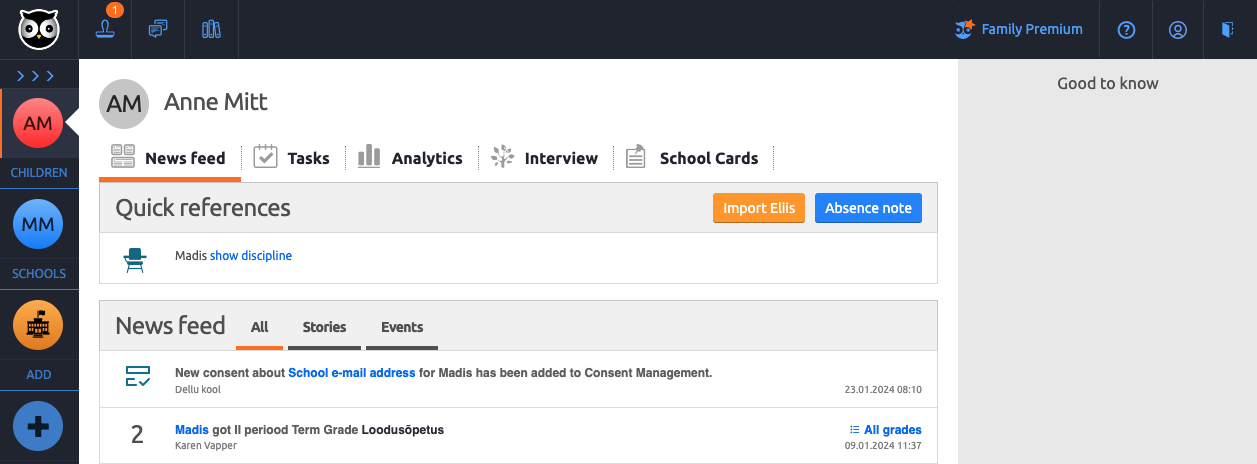
Parents can also see the consents requested for their child under the child's profile on the Consents page. To do this, go to your Child page -> Profile -> Consents. All consents requested by the school will be displayed. The parent can see which consent has been accepted, denied or is awaiting a decision.
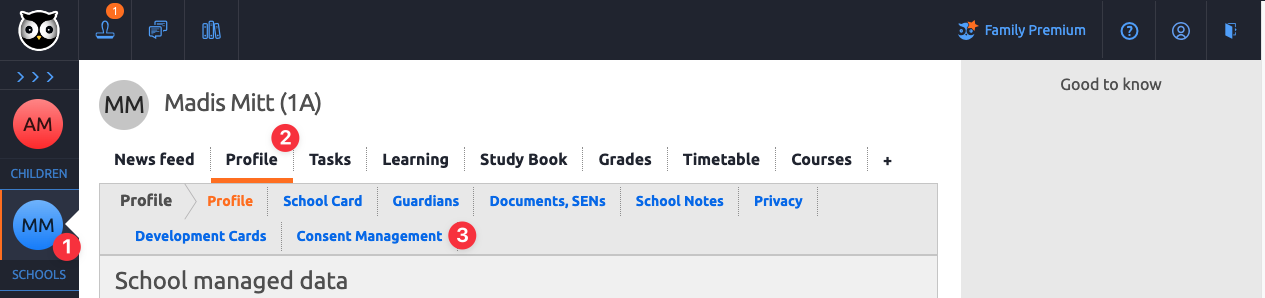
Summary of consents sent to students aged over 18 or school staff (teachers, school staff)
A student aged 18 or over, as well as a member of staff, will first see the consent sent by the school on the eKool's own page in the newsfeed. Namely, as soon as a request for consent is sent by the school - a notification will appear in the Newsfeed. The information will only appear in the Newsfeed for 30 days.
After that date, the adult student or school employee will see the consent requested from him/her under his/her profile on the Consent page. All consents requested by the school will be displayed. The adult student or school employee can see which consents have been accepted, refused or are awaiting a decision.
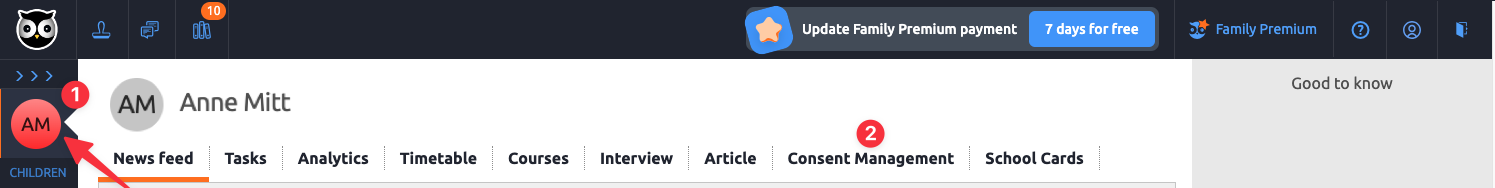
Information displayed on the Consent page
The Consent Management page displays all the consents drawn up and made public by the school. A parent will see only the consents sent for his/her child and an adult student or school staff member will see only the consents addressed to him/her. For each consent, information is displayed on which decision has been taken on the previous consent and which consent is still outstanding:
- Consent pending decision - the Deny and Accept buttons are displayed
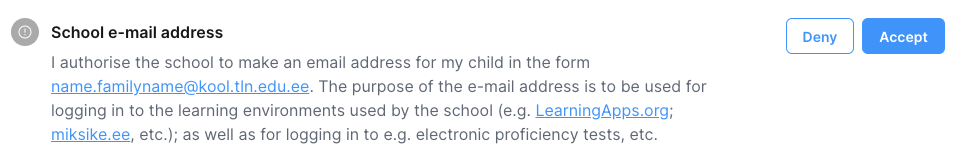
- Once consent has been given, the question will be preceded by a green mummy and a Change button.
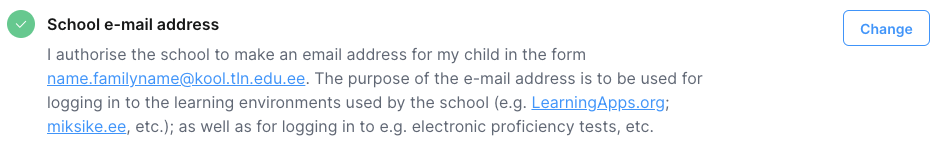
- If consent has been withheld - a red tick appears in front of the question and a Change button.
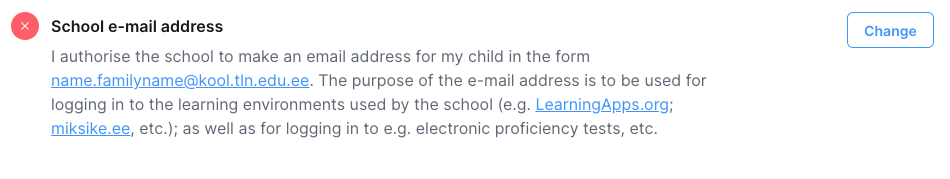
Consent and/or amendment of a decision
If you are logged in to eKool with a username and password, pressing the Accept or Deny button will tell you that you must log in to eKool securely.
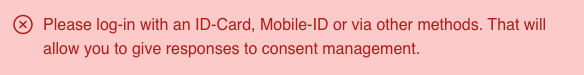
To give your consent, log in to eKool securely using your ID card, Mobile ID or Smart ID. Once the eKool account is verified, it is not necessary to log in to eKool securely to confirm or withdraw consents added by the school.
Go to the Consent page and click the Accept or Deny button to give your consent.
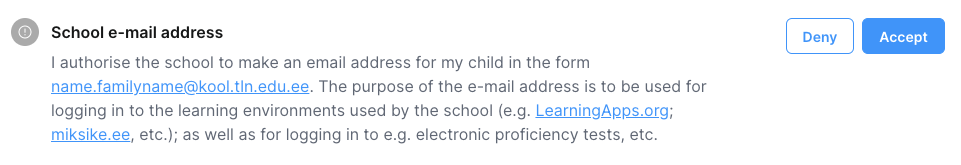
Clicking on the Accept or Deny button - according to your choice, the decision made will be saved to the school consents log with a fixed date and time and by whom the decision was made. However, the user will see whether the consent has been Accepted or Denied, depending on the occasion.
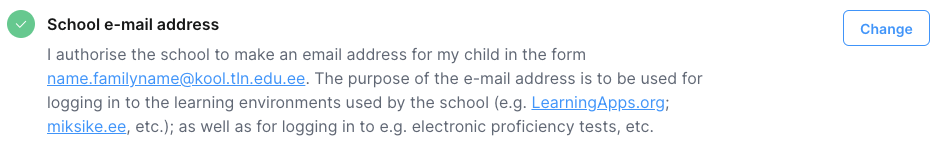
Good to know!
Parents of a student have equal rights to give or withhold consent. When the student reaches the age of 18, he/she also has the right to change the parent's decision. The school will always see the last decision taken. Changes are recorded in the log.
If you want to modify the previous decision of consent, you just need to click on the Change button and the decision of consent will be automatically changed (e.g. if you have previously denied consent and click on the Change button, it will automatically be changed to accepted).
Mobile
Overview of consents sent to a parent about their child
Parents will first see the consents sent by the school in the eKool application on the Home page. Namely, as soon as a request for consent has been sent by the school - a notification will appear in the app's News Feed.

Parents can see the consents they have been asked to give for their child under the child's profile. To do this, click on the child icon in the top right, a list of the child or children will be displayed, if you click once on the child's row, a consent page will open (similar to when you want to send a absence note through the app).

Summary of consents sent to students aged over 18
A student aged 18 or over will first see the consent sent by the school on the eKool application newsfeed.
After that date, the adult student will see the consent requested from them under their profile on the Consent page. All consents requested by the school will be displayed. The adult student can see which consents have been accepted, refused or are waiting a decision.

Information displayed on the Consent page
The Consent Management page displays all the consents drawn up and made public by the school. A parent will see only the consents sent for his/her child and an adult student will see only the consents addressed to them. For each consent, information is displayed on which decision has been taken on the previous consent and which consent is still outstanding:
- Consent pending decision - the Yes, I consent and No, I do not consent choices are displayed and the orange New badge is displayed

- Once consent has been given, it is move to Answered subpage and the question will be showed with a green Accepted badge

- Once consent has been given, it is move to Answered subpage and the question will be showed with a red Denied badge

Consent and/or amendment of a decision
If you are logged in to eKooll with a username and password, clicking Yes, I accept or No, I do not accept will tell you that you need to log in to eKool securely or you can verify your account- you can read more about verifying your account in the article “Profile management”.
By clicking on the Yes, I consent or No, I do not consent button, the decision made in the eKool consent log will be stored in the school with a fixed date and time, and by whom the decision was made. However, the user will be shown whether it is Accepted or Denied, depending on the occasion.
Good to know!
Parents of a student have equal rights to give or withhold consent. When the student reaches the age of 18, he/she also has the right to change the parent's decision. The school will always see the last decision taken. Changes are recorded in the log.
If you want to modify a previous consent decision, just click on the second response and the consent decision will automatically changed.