Subscription to Family Premium trial
A free seven-day trial is available to familiarize yourself with the eKool Family Premium. You can subscribe to it through the eKool web or the eKool phone app. At the end of the trial period an automatic payment will be applied, so you must cancel your subscription before the end of the trial period.
Web
To subscribe to the free trial period, you need to log in to your eKool web browser and click on the 7-Day Free Trial or Family Premium button.
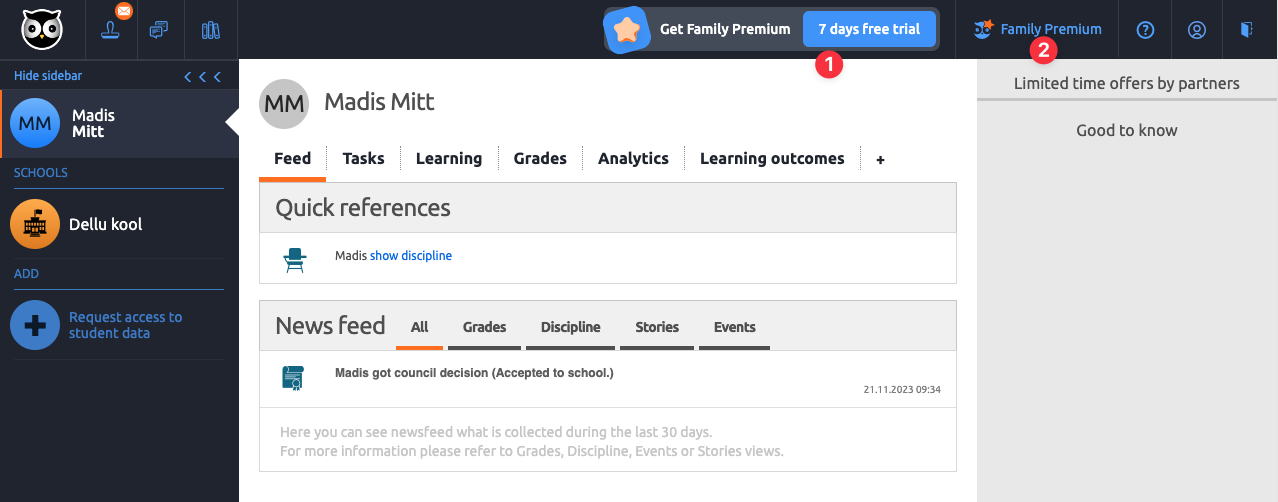
- The Family Premium page opens
- Choose the package that suits you (annual or monthly)
- Click on the Start free trial button

- Redirection to the payment window will take place
- Enter your card details
- It is possible to add your phone number to make it easier and quicker to make payments in Link systems in the future (optional).
- After adding the data, confirm the purchase by clicking on the Start trial button.
- If this card has not been used in the eKool system before, a window will appear where you will have to confirm your card details.
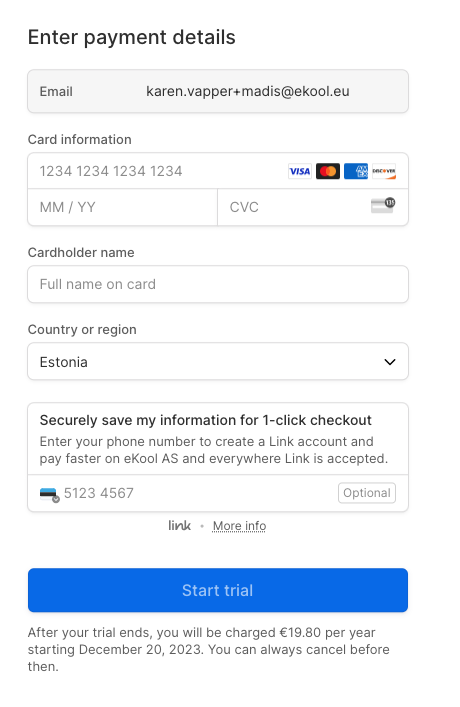
- After steps are done, the Family Premium page will open with end of trial information
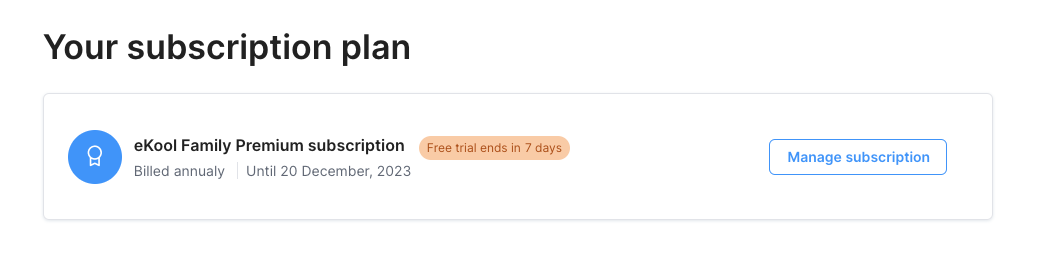
A trial of Family Premium purchased through eKool (via a web browser) will also work in the eKool application, i.e. the subscription only needs to be submitted once.
Good to know!
When the Family Premium trial period ends, the package will be automatically renewed. If you do not wish to subscribe to a Family Premium, you must cancel your subscription before the end of the trial period.
Android
To start the trial period, you need to log in to your eKool application and click on the Account button.
- On the Account page, click Start free trial
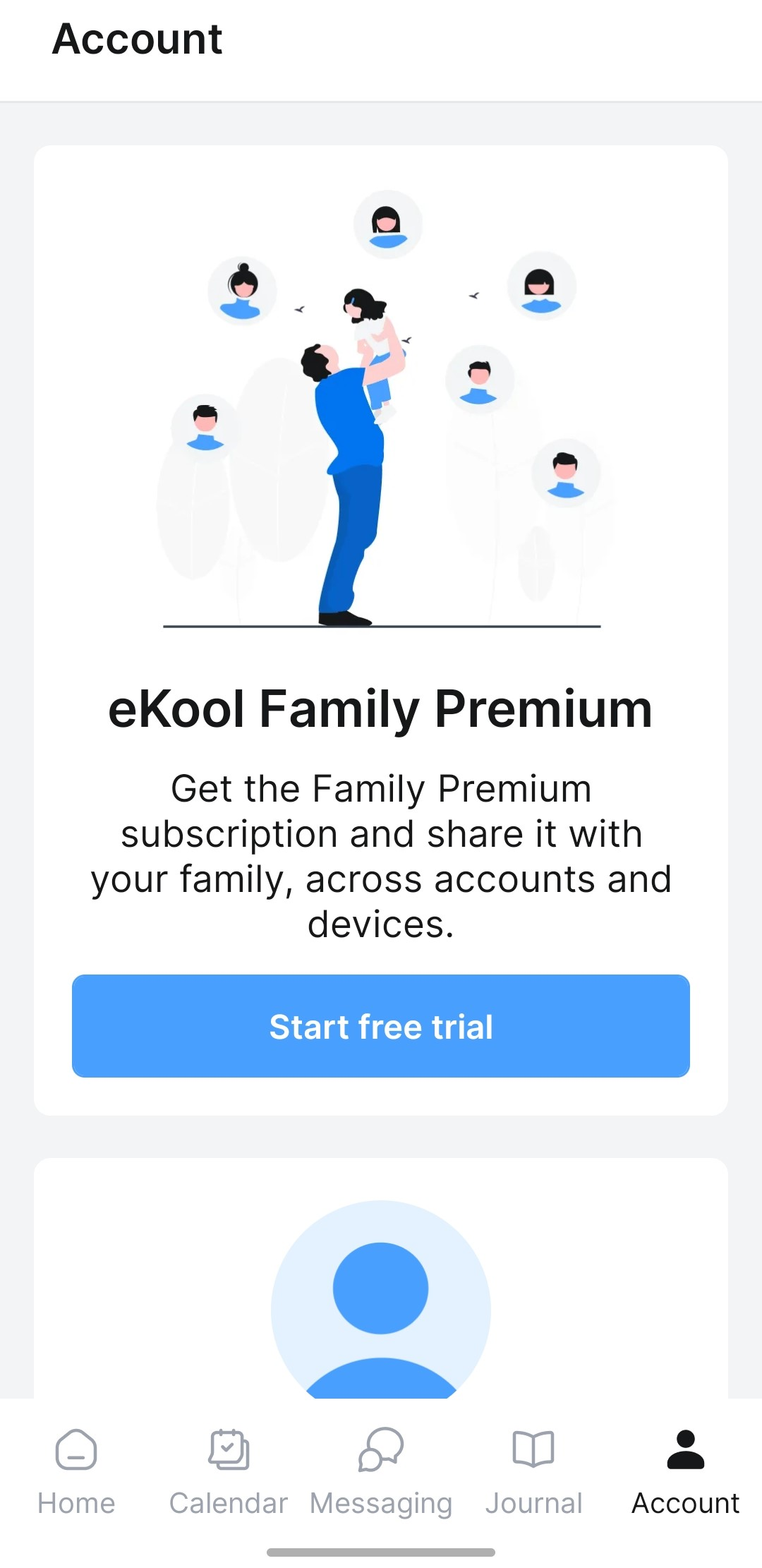
- Choose your preferred package (annual or monthly)
- Click on the Start free trial
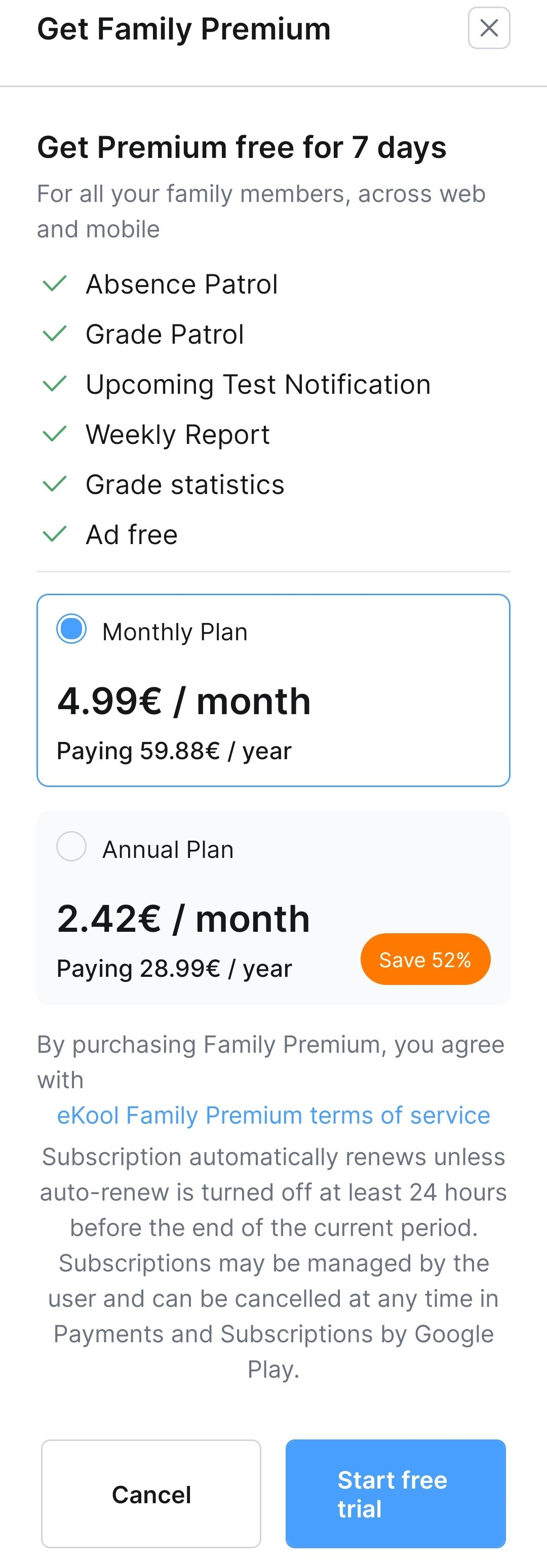
- You are redirected to the Google Play window
- To confirm your order, click on the Order button
Family Premium has been ordered. You can check the success of your subscription by going to the Journal page, which is only available to Family Premium users. A trial of a Family Premium purchased through the eKool app will also work in the eKool web environment, i.e. the subscription only needs to be submitted once.
Good to know!
When the Family Premium trial period ends, the Family Premium will be automatically renewed. If you do not wish to subscribe to a Family Premium, you must unsubscribe before the end of the trial period.
iOS
To start the trial period, you need to log in to your eKool application and click on the Account button.
- On the Account page, click Start free trial
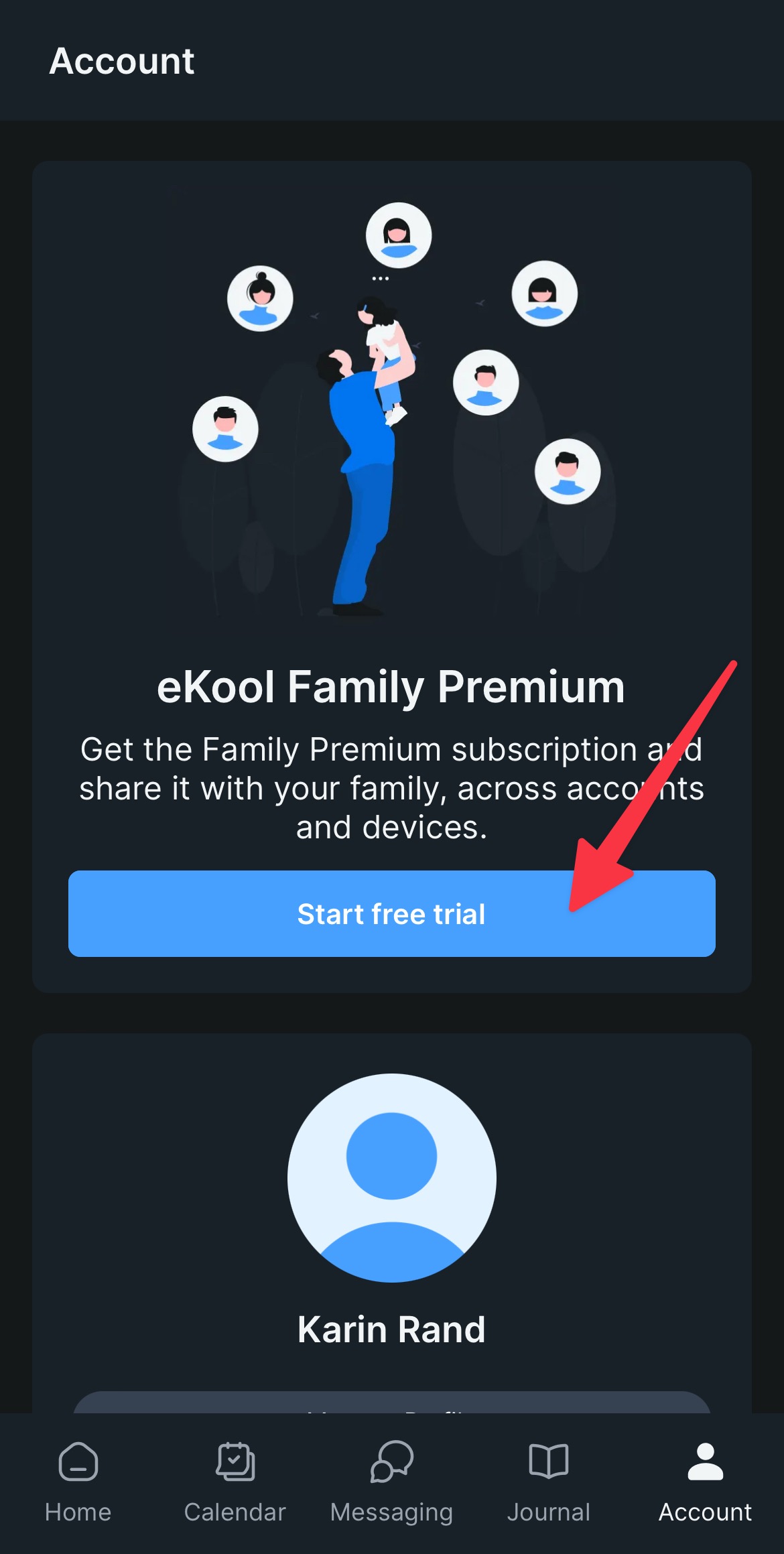
- Choose the most suitable package (annual or monthly)
- Click on the Start free trial button
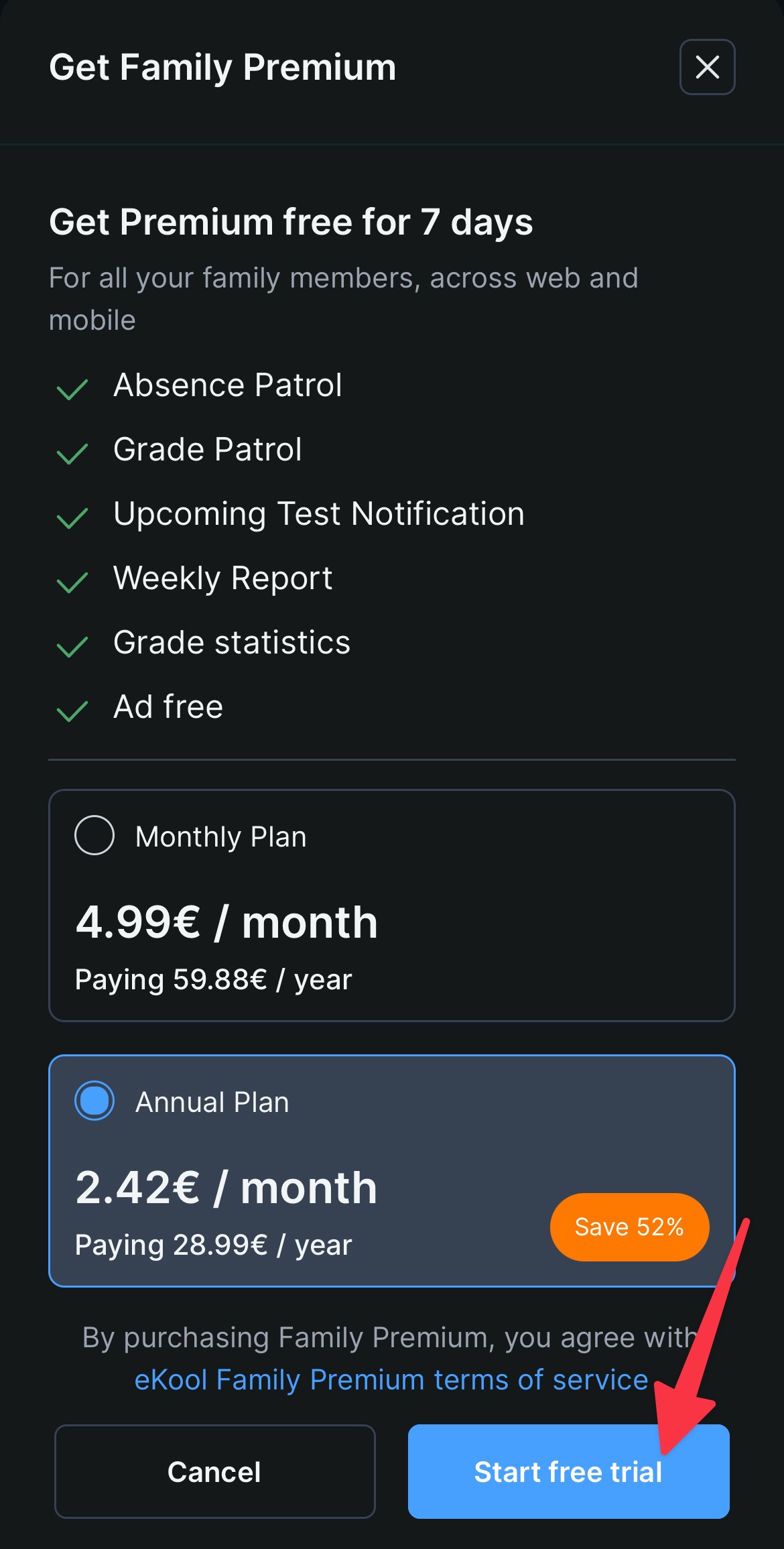
- Confirm your order with the side button
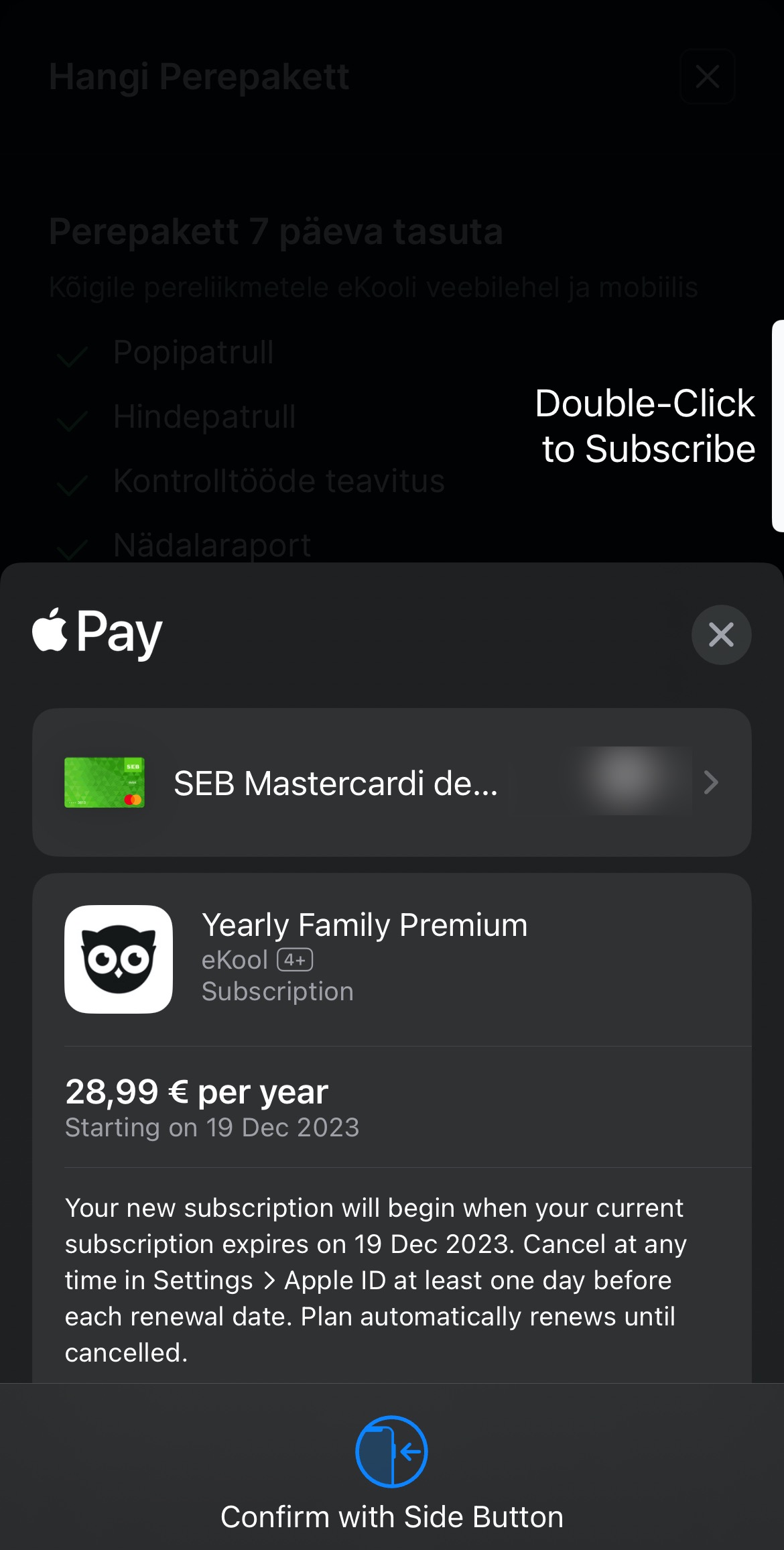
A trial period has been ordered. You can check the success of your subscription by going to the Journal page, which is only available to Family Premium users. The trial period of a Family Premium purchased through the eKool app will also work in the eKool online environment, i.e. the subscription only needs to be submitted once.
Good to know!
When the Family Premium trial period ends it will automatically be renewed. If you do not wish to subscribe to Family Premiu, you mustcancel your subscription beforethe end of the trial period.