Adding a new user to eKool (student, parent)
Before you can log in to eKool, you must have an account. Creating an account takes only a few minutes.
Admission to first grades in Tallinn!
If you want to submit a request for your child, the request is made from the parent's account.
When creating an account, the parent will add their OWN details, not the child's.
Creating a new user account
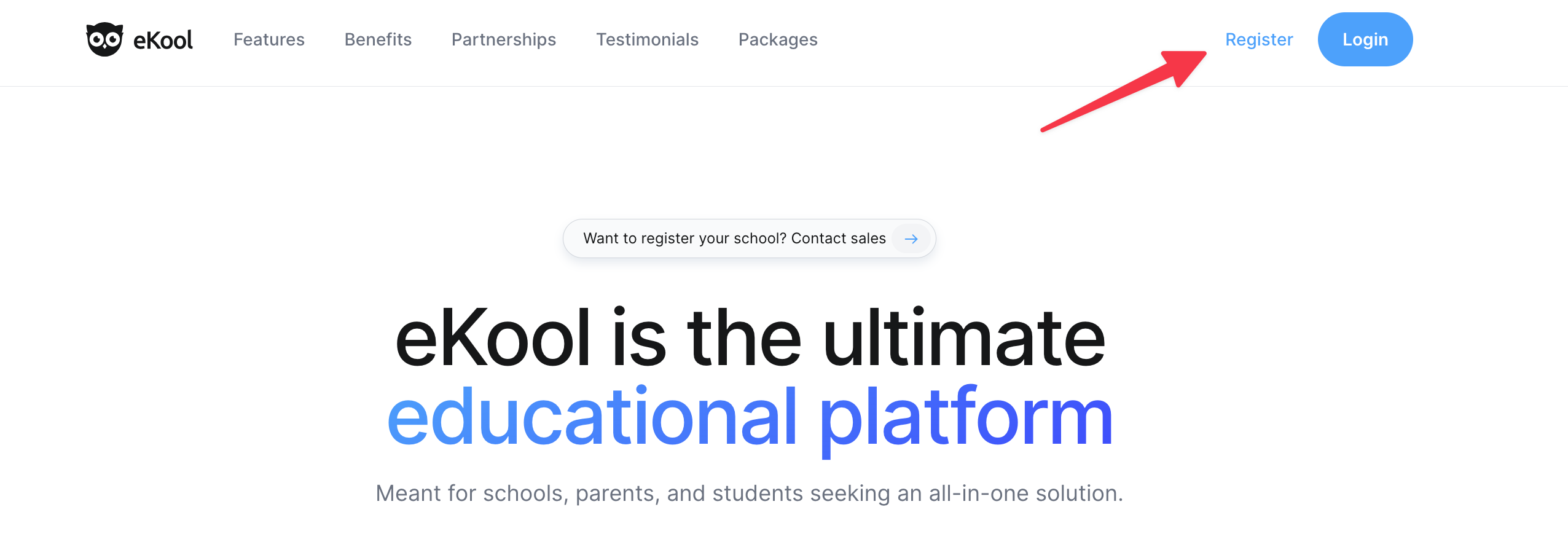
- Open the registration page.
- Enter your email address and click Continue.
- Enter the account details:
- Email address (username)
- Password
Attention!
The password must have at least 9 characters and meet 3 of the following requirements: contain a lowercase letter, an uppercase letter, a number or a special character.
- Enter your personal details:
- First name
- Last name
- Personal identification code
- Country issuing the ID code (automatically filled for Estonian ID code)
- Date of birth (automatically filled for Estonian ID code)
- Gender (automatically filled for Estonian ID code)
- Add your address:
- Country (automatically filled for Estonian ID code)
- County
- Street
- City
- Postal code
Confirm Your Account:
- After creating the account, a confirmation email will be sent.
- Open the email and click on “Confirm Email Address”.
- The activation link is valid for 24 hours.
If you don’t receive the confirmation email:
- Check your spam folder.
- On the registration page, click Resend Confirmation.
If the ID or email address is already registered in the eKool, you will see a message saying: User already exists! If you still want a new account, click Create new account using the same ID code. If you want to create a new account, we recommend that you do not create a new account, but remember your existing eKool username and password and Log in with your existing user.
You can read more about password reset here - “Recovering eKool's account password”.
