Teacher adds a journal
Usually, new journals are added by the schools eKool administrator at the beginning of the new school year. He or she has activities at their disposal that only take a few clicks, then they just has to distribute the journals to the teachers. The school can decide to delegate adding diaries to teachers. The following is an overview of how a teacher can add a journal.
Adding a new journal
First, the school must allow teachers to add journals (one click in the school settings Teacher can add and edit journals), then every person in the role of staff in the school can add a diary and get the role of teacher in the corresponding year. If adding journals is enabled, you will see +Add journal in the right corner of the screen above your journals.
To add a new journal:
You can find the +Add journal link near to your journals on the school page.
You enter the Journal name. When adding a name, it is good to follow the form of the name agreed at the school - usually the name of the journal contains the class who is studying in the journal and the name of the subject; sometimes the teacher's name, reference to the subject course, etc. are added. Information that makes it easier to find what you need in school journals (Mathematics 3a; 11b functions II, etc.).
- You make a choice regarding the journal parameters:
- Journal or Hobby Group Journalainepäevik. The default choice is journal.
- Is it possible to add individual or group lessons in the journal? There is no default option.
- If the school uses the Courses module, you can choose to add students pre-registered through the Courses module to the journal. There is no default option, after confirming the option you can choose between the courses associated with pre-registration.
- You choose the related curriculum and subject course. The subject course determines which grades you can use in the diary.
- You choose which school year diary it is. By default, the current academic year is selected. This choice cannot be changed later.
Before the star of the school year, be careful when choosing the year!
Be default, you are offered the current school year, you should definitely select it when adding a journal to the starting year. If mistake still happens, you can delete the journal and add it again.
Save the journal.
If you add the journal of the first new school year (and thereby get the role of a teacher in the school year), you will not see it until you log out/log in to eKooli (reloading the roles); you can see the following new New Year diaries now.
Good to know!
The teacher always can add journals to themselves. Teacher is able to add other teachers as substitutes.
Adding and removing students from the journal list
The journal you created is without students. To add students:
- Open the new journal, find the button Pick students to journal.
- The student selection form opens
- Select a class and push Search
- Select students. You can use the Add all or Remove All quick actions. Those students whose name is marked with a check mark will be added to the journal.
To save the selection, click Add selected students to journal.
Students will immediately appear in the journal list.
Adding students
If students are from several grades, the search and selection must be repeated for each class.
Once students have registered through the Course module, teacher can select participants among those who have registered to that course.
The teacher can change the journal list with picked students at any time and also within the school year.
If a student withdraws from an (elective) course or chooses another language / study group, and he is added to the diary by choice, not through class and parallel, you can remove students from the journal.
Open the list of students under the journal by clicking Show picked students.
- For a student you want to remove, click Unpick after the students name
- The student will be immediately removed from the student list of the journal.
Good to know!
If student is "missing" from the journal, then their grades and absences are still there - you can find them by selecting All students filter Dropped students or use the default option.
The teachers changes the journals information
From autumn 2021, teachers can change the information of each diary - diary +(plus) menu option Edit journal data. 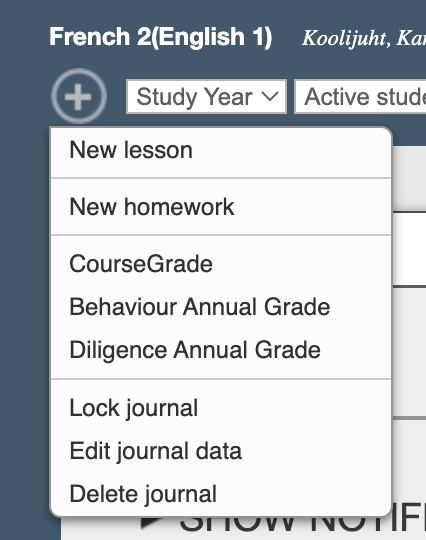
In the description of the journal, you can change everything except the school year. You can change the name of the diary to be more precise, allow individual and group lessons if necessary, correct the error when linking to the subject card.
The teacher deletes the journal
In the +(plus) menu, there is an option Delete journal, which is displayed only for those journal in which no lessons or tests have yet been entered. That means that the diary is empty! The teacher receives a check question - Are you sure you want to delete the journal?.
After the decision is confirmed, the journal is deleted.
Summary
Traditionally, the whole schools journals are added at the beginning of the new school year by the schools eKool administrator. He or she can delegate it partially or entirely to teachers.