Polls in conversations
Web
Polls are an additional way of quickly gathering opinions on various issues in school and class life.
To add a poll:
- Open Messages and any conversation. If there is no conversation with a suitable selection of respondents, add a new one. It is recommended to choose Announcement as the conversation type (then you will not receive unwanted replies).
- Select Poll as the first post or one of the next posts in your conversation. It is possible to add an introductory text explaining the purpose of the vote.
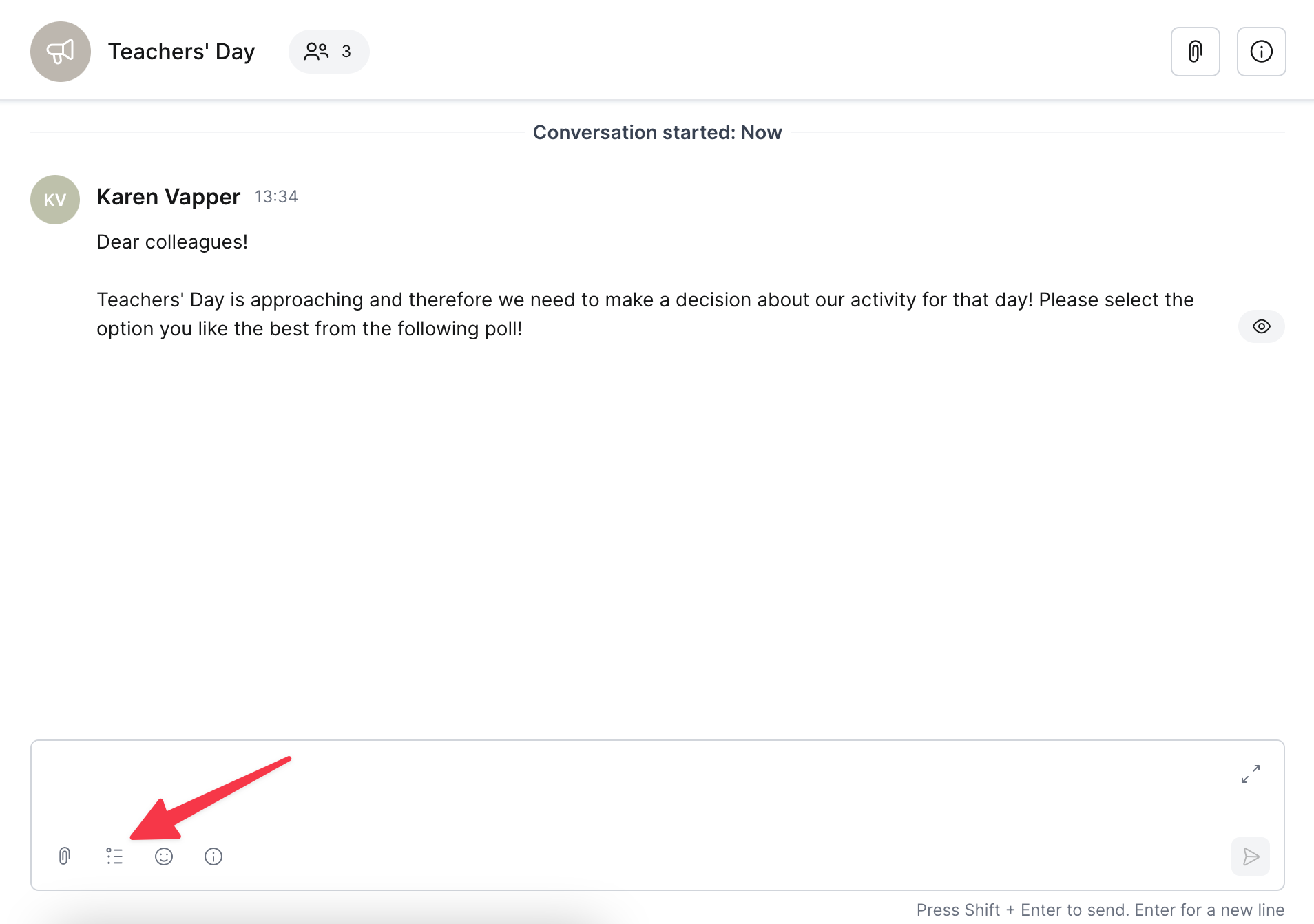
- A form to add a poll is opened.
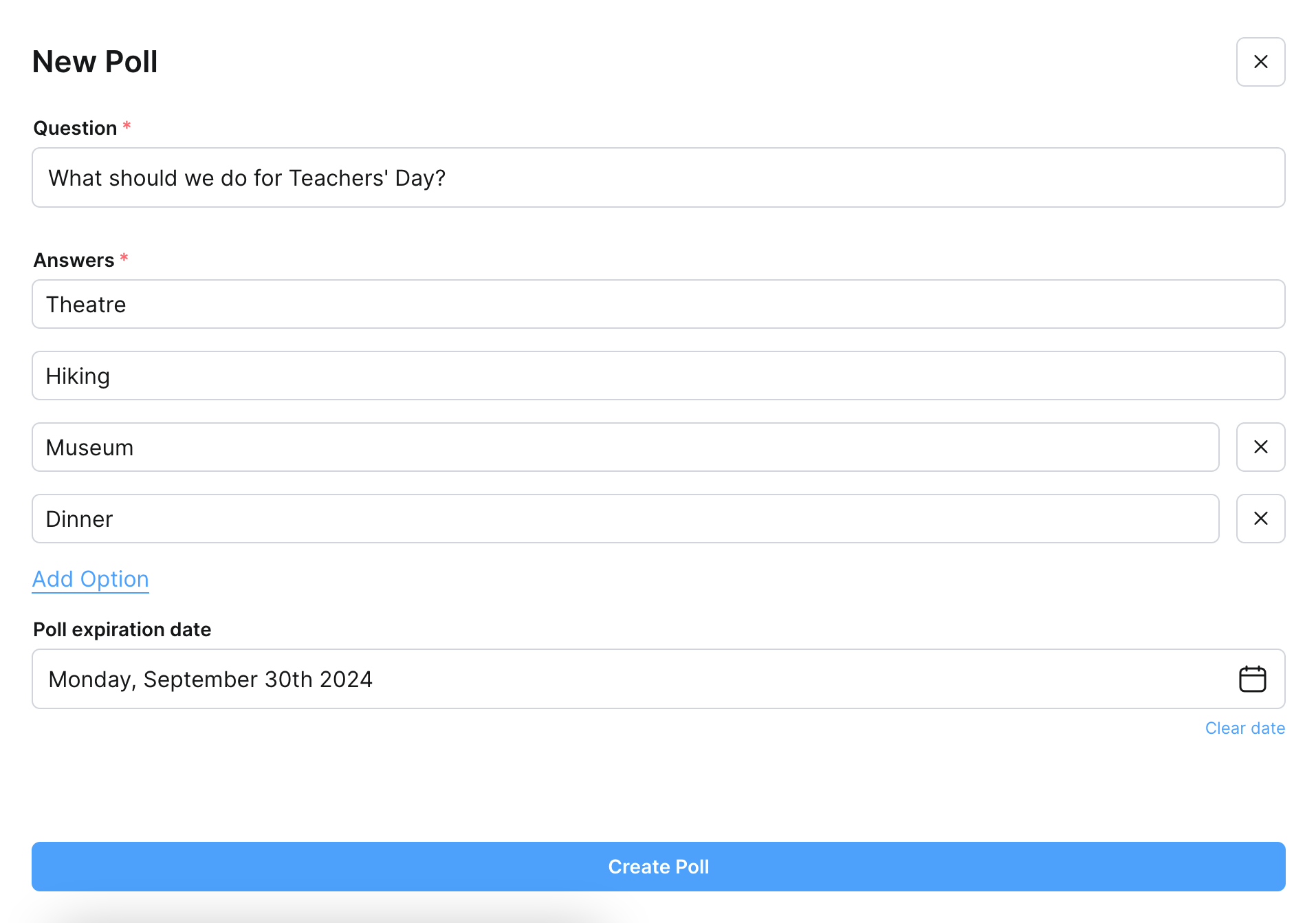
A poll question and possible responses must be included. Select the end time for the vote.
Attention!
The poll always closes at midnight, and cannot be closed at chosen time.
- As soon as you have added your poll, it will be available to viewers. Everyone voting will see the current results - which option is the most popular.
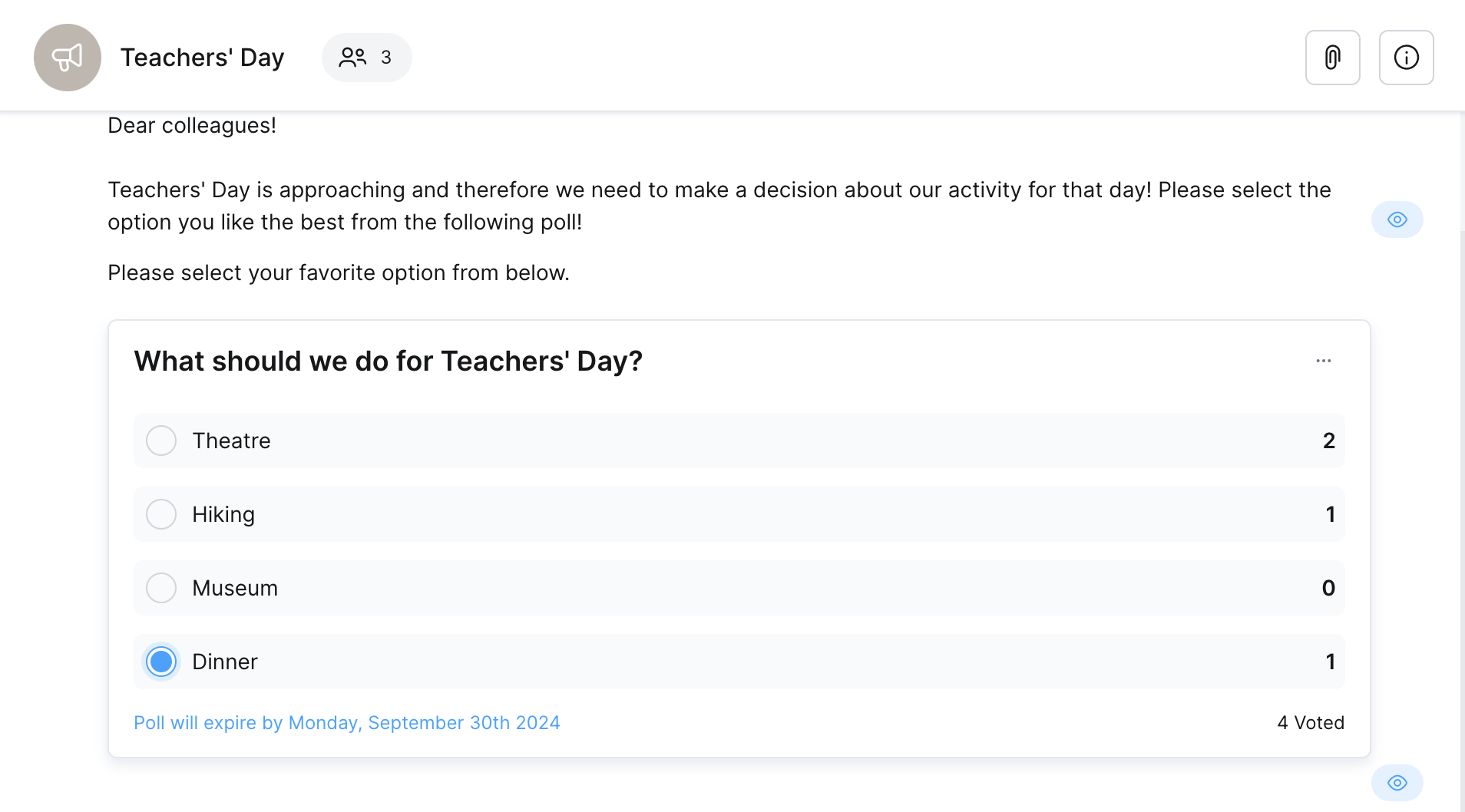
There is no limit to the number of votes that can be added, but the school must have a Basic Package.
App
Adding a poll in the app is similar to adding a poll online. Voting is an additional service for schools with the eKool Basic Package.
To add a poll:
- Open Messaging and any conversation. If there is no conversation with the right choice of respondents, add a new one. It is recommended that you select Announcement as the conversation type (then you will not receive text responses).
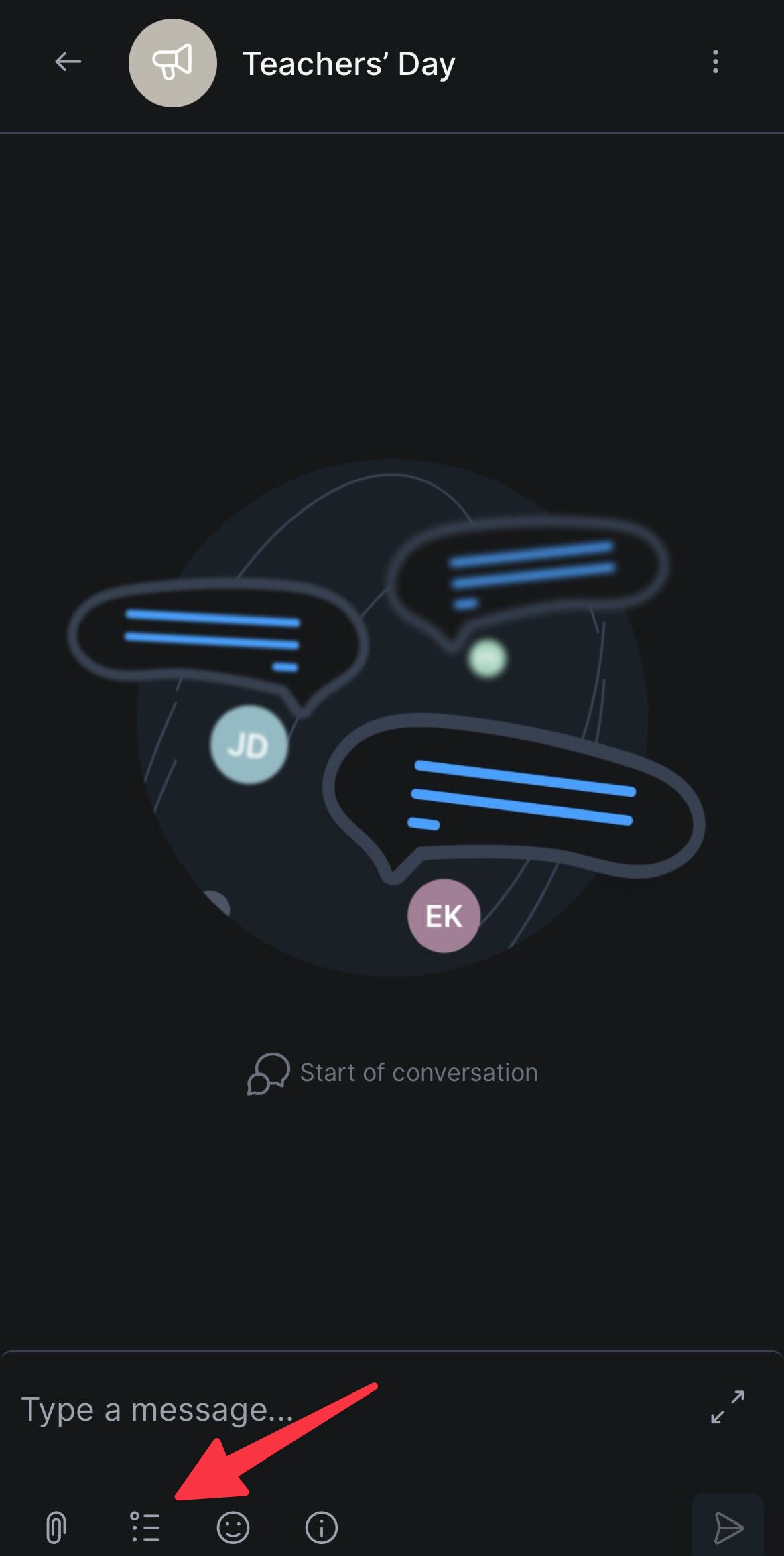
- Select Poll as the first post or one of the next posts in your conversation. This will allow you to add an introductory text explaining the purpose of the vote.
- A poll question and possible response options must be included. Select the end time for the vote.
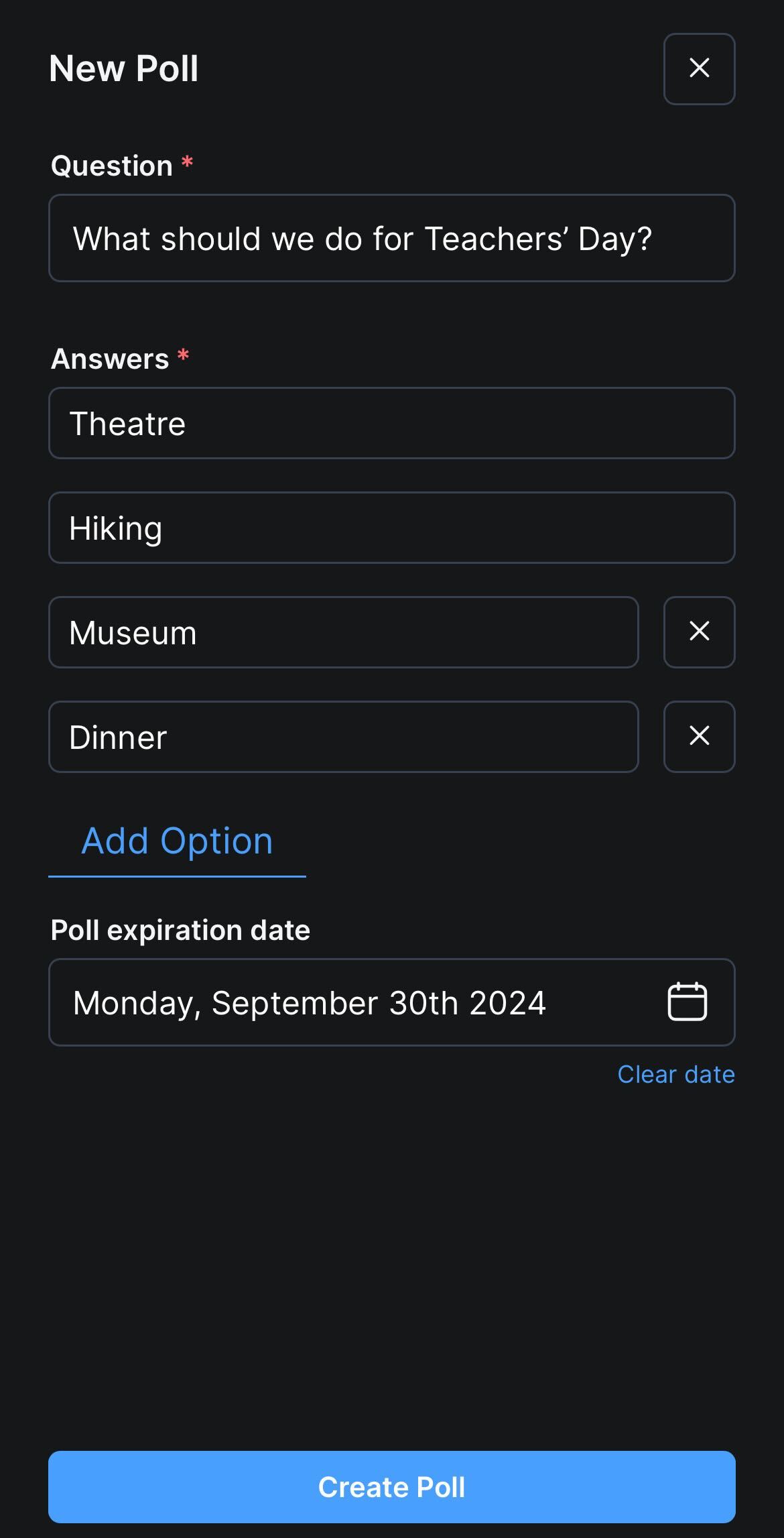
Attention!
The poll always closes at midnight, and cannot be closed at chosen time.
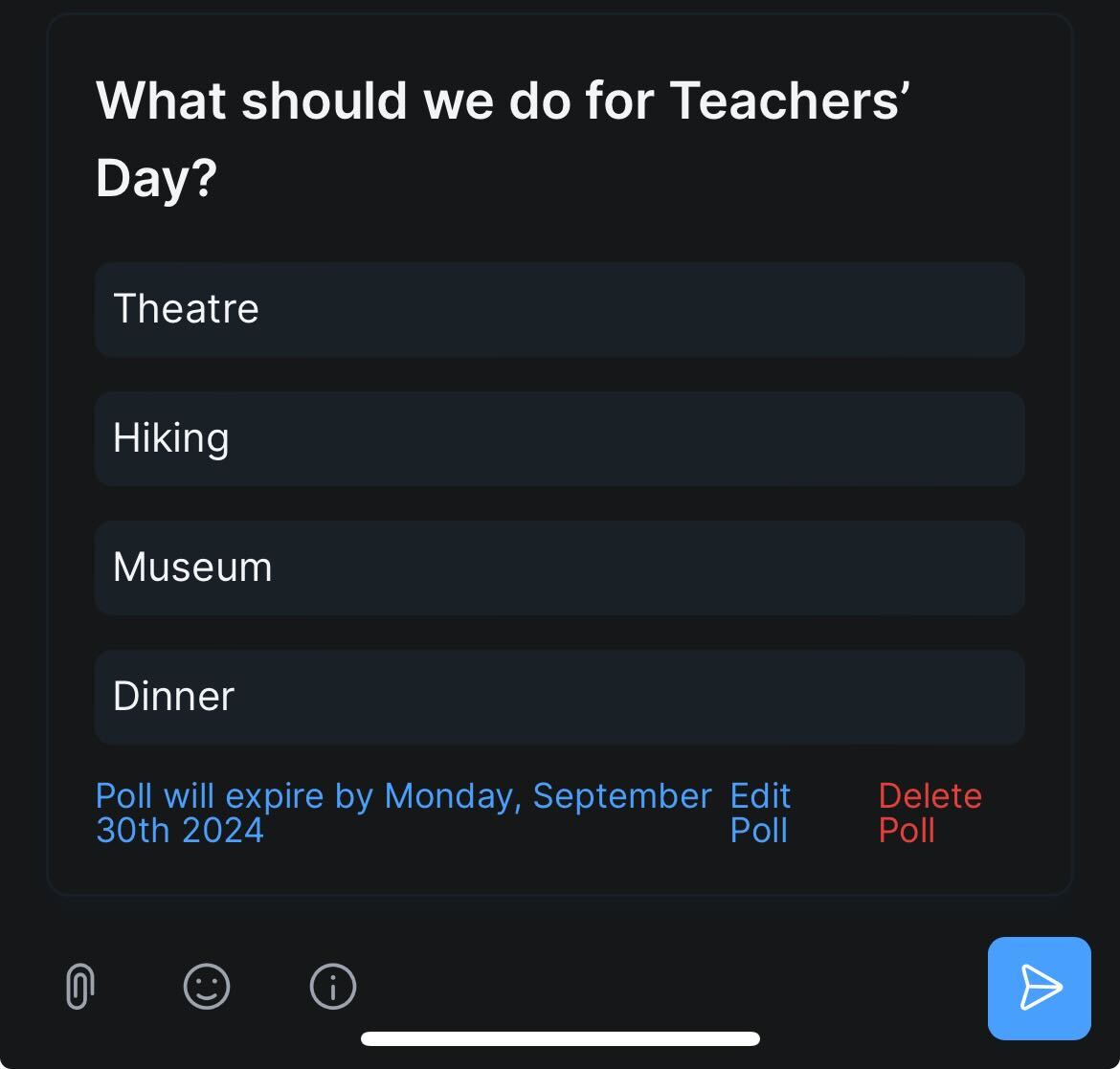
- As soon as you have added the poll it will be available to viewers.
All voters can see the current result - which option is the most popular.