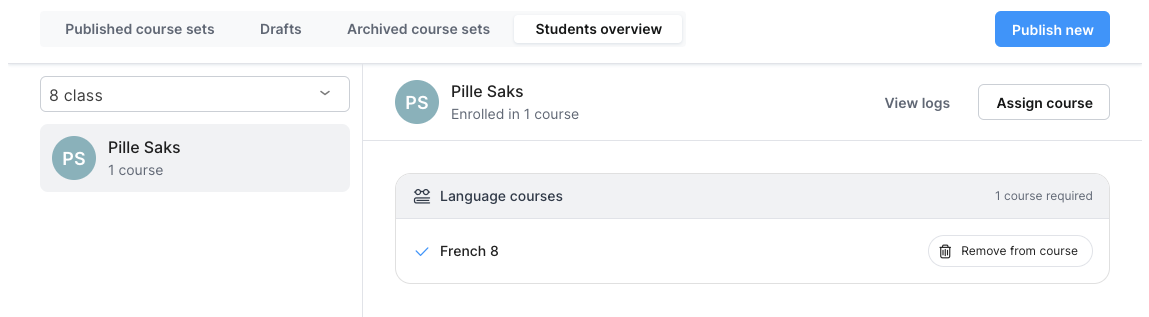Course Choices (Student view)
The Course Choices module aims to provide schools and students with an overview of the courses chosen by the students themselves. Students will be able to choose from a set of courses that the school has shared with them. Students can make decisions to build their own curriculum within the sets - registering for courses they like.
Course sets and options
On the eKool student home page, the Course choices should be opened from the top menu. The student will be shown the sets of courses published by his/her school (if the module is empty, the school has not yet published any sets).
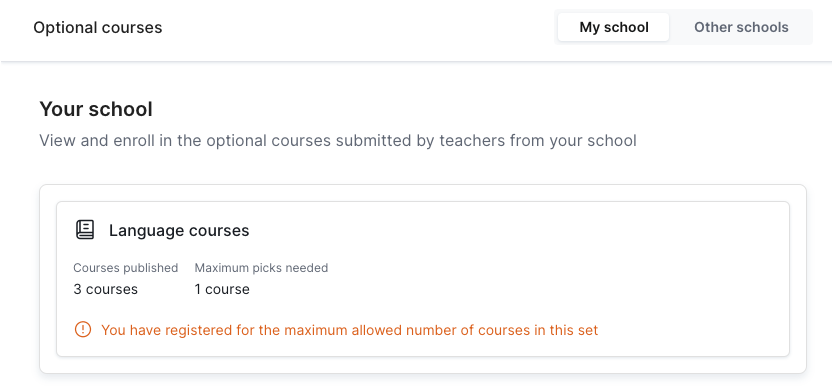
Clicking on the Other schools button at the top right of this view will open a set of courses that are not taught in the student's school, but are distributed to the student's home school.
View of the course set
The course set view shows:
- Set name
- How many courses are published in the set
- How many courses is the student obliged to choose?
- Informative text - whether the course selections have been made. In the absence of a letter, not all selections have yet been made by the student.
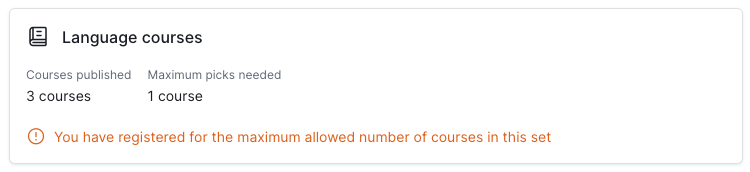
Clicking on a set will open the full view where the student can make their own choices.
Choosing a course
For each course, information is shared by the school (the school determines what they want to display to the student for the course):
- Course name
- The timetable - when the course takes place: morning or evening.
- Registration deadline
- Number of seats available - the school may indicate a number or set an unlimited number of seats.
There is a Register button next to each course, if a student wishes to take part in a given course they must register. When the button is clicked, the Register button changes to Registered.
If the student decides to change, the Registered button must be pressed and his/her name will be removed from the list of students for the course.
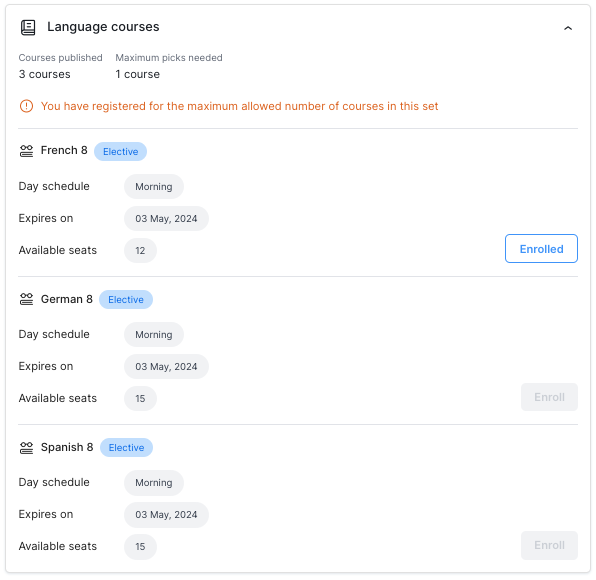
If the maximum number of students has been registered for a course, the student will see the Join waiting list as active instead of the Enroll button.

A student on the waiting list will be added to the course if one of the pre-registered students withdraws.
Attention!
If a student decides to change his/her mind and withdraws his/her name from the list, it may not be possible to register for the course again because the seats are full.
Registration for courses is on a fast-track basis, the first students will get the places they want, later on it may happen that there are no more places available on the course they want.

Students' choices in the school perspective
The most important part of the Course Choices module is to ensure transparency about the choices made by students among the published set of courses. The student overview allows the school to monitor, manage, modify and assign choices. In addition, logs of all activities are visible to the school - who, when and what.
The student overview allows the school to see:
- Selections made
- Selections removed
- Assign courses (in case the student does not make a selection).
- View activity logs for course selections made
It is always important that either the class teacher or the school administration makes sure that the student has chosen the course and that all the information appears to be correct. If all the data is correct and the students have made the choices or have been assigned courses - then there is no problem to add students to the journals based on the choices made by the students.