Adding students to a journal - Course Choices
One of the most important features is the automatic import of students into the correct journals. The Course choices module provides the possibility to import all the choices made by students, either by students from your own school or by students from a shared school, i.e. the journal view shows all the students who have chosen this course.
Connections!
All the journals are linked to the courses, as are all the course sets in the Course choices module linked to the courses in the curriculum. For example, if you create a journal with a course tag such as Astronomy, you can select students for the journal who are registered for the course Astronomy.
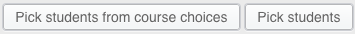
Attention!
Make sure you use the correct Pick students from course choices button, as only this button will provide a list of students who have selected this course. The second button Pick students will show all the students and classes in the school, but will NOT show the students who have selected this course.
View of the list of students registered for a course.
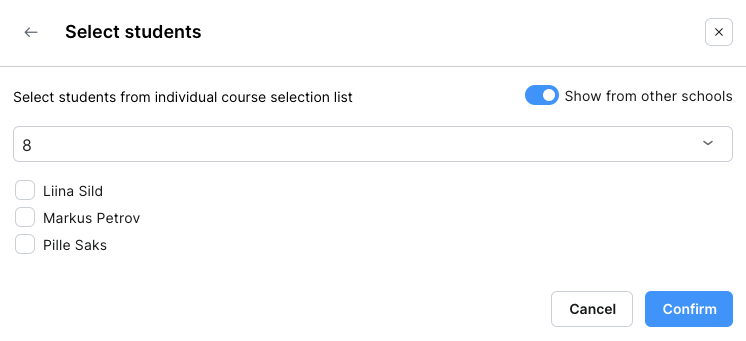
This list does not show the whole class, but only the students who have selected this course or who have been manually assigned to it by the school. If there are students from different classes, you can switch classes by pressing the down arrow. In the case of a split course, students of the same grade level from another school will be shown together.
Select the students and press the Confirm button.