Overview of students - course choices
The most important part of the course choices module is to ensure transparency about the choices made by students among the published set of courses. The student overview allows the school to monitor, manage, modify and assign choices. In addition, the school can see logs of all activities - who, when and what.
The student overview allows the school to see:
- Selections made
- Selections removed
- Assign courses (in case the student does not make a selection).
- View activity logs for course selections made
It is always important that the class teacher or school management makes sure that the student has selected a course and that all the information appears to be correct. If all the data is correct and the students have made the selections or have been assigned courses - then there is no problem adding students to the journals according to the students' selections.
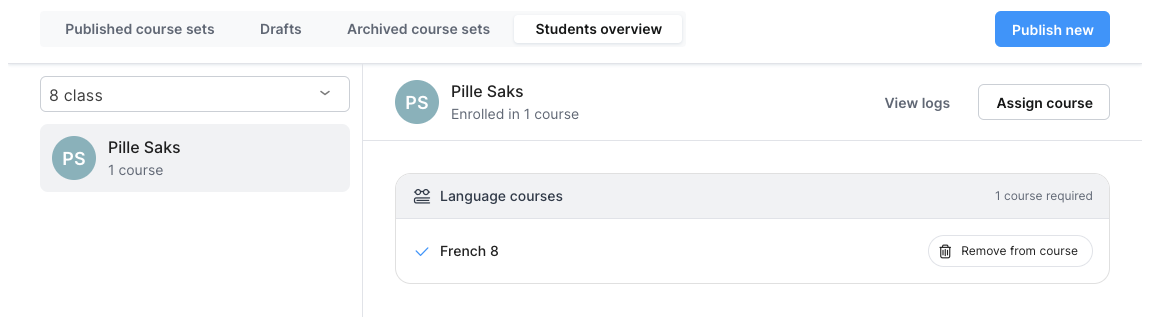
Changes to student choices
Students' choices can be changed both during registration and after the deadline.
- On the Course choices module page, select Student overview. A list of students for the whole school will be displayed.
- Select the class of the student you want to change and select the student.
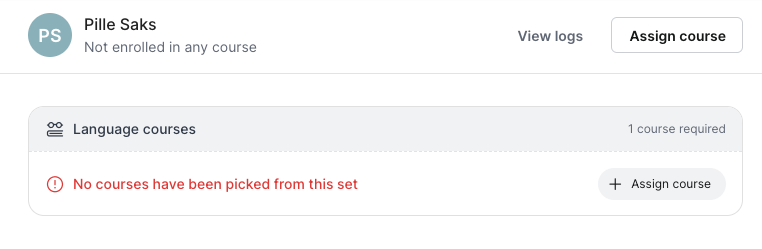
All the course sets that have been sent to the student for registration will be displayed. The number of courses registered is displayed under the student's name.
If the student does not have a registration under a set, it is possible to assign a course from the set given to the student by the school.
- Click on Assign course
A window will open with all the courses that are in the given set.
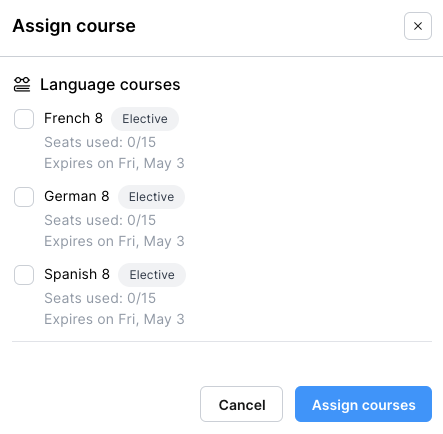
If a student has a course assigned and needs to change it, the student should be initially removed from the original course and then add the correct course. Please note that it is not possible to add students to courses where all places are taken. When adding students to a course, the number of places available will be shown immediately.